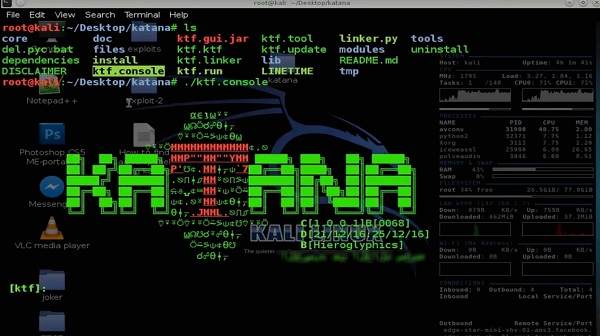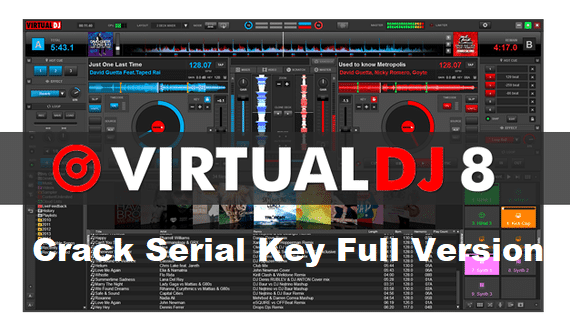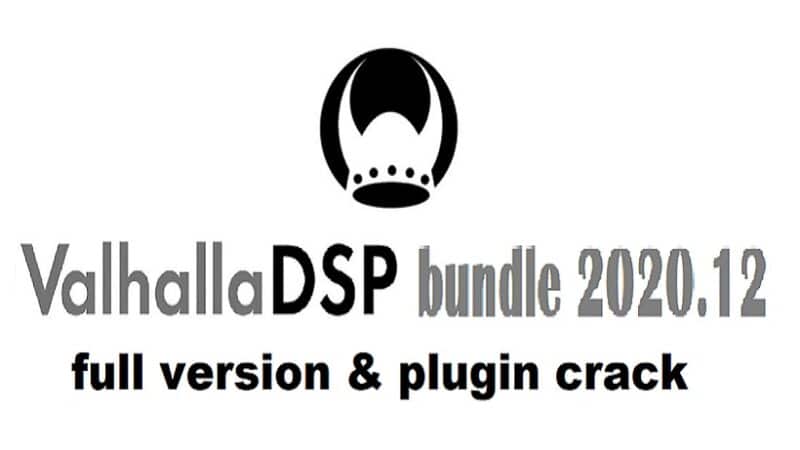How to hide your public IP address in Kali Linux using 4nonimizer
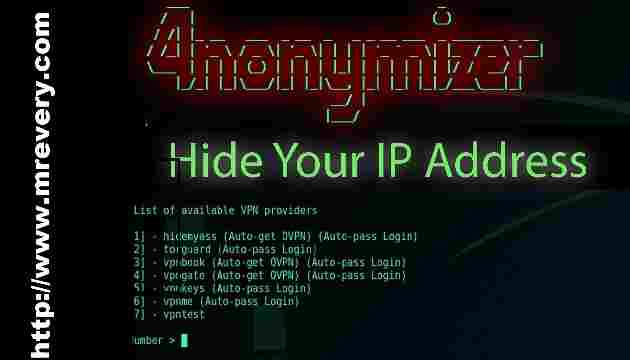
IP address- A numerical numbering i.e. 182.644.130.108 for each interface connecting to the internet network that uses the Internet Protocol as a connection is an Internet Protocol address (IP address). Two primary functions are provided by an IP address: host or network interface identifier and location addressing.
Also Read: How to Hack Facebook, Twitter, Gmail Using KeyLogger [Kali Linux – BeeLogger]
How can we find what is my current IP?
See below image to find your current IP address-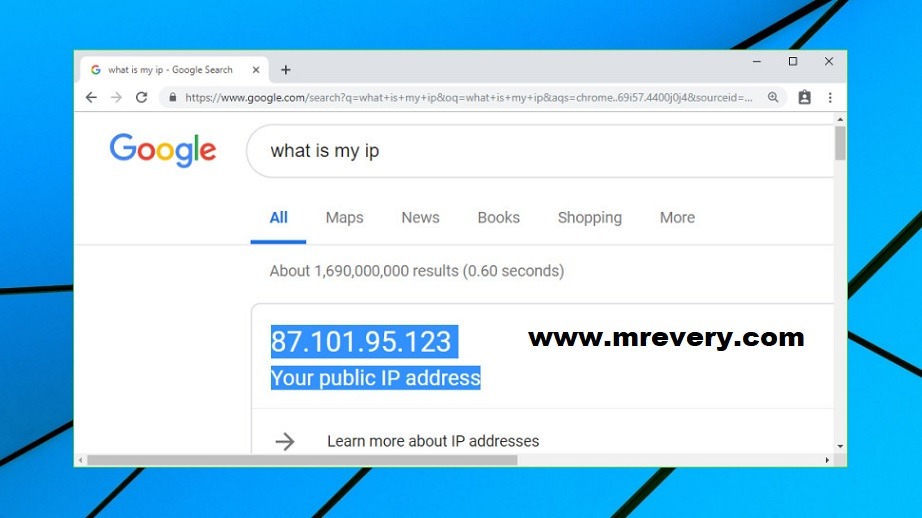
If you type on google what is my IP , Google will give your device IP in the below section like the above image.
Here are three terms which you have to know before masking your real IP address which is- Open VPN, Anonymiser, 4nonymiser
Open VPN(Virtual Private Network)– It is the VPN open-source client used by PPP (Point to Point Tunneling Protocol). Open VPN is the Encrypted private source client. You will connect with a secure and encrypted link to the remote network and cover up your IP addresses in any terminal. Given that only one “hop” remains, the network speed is barely affected and much more secure.
Must visit: How to Install Beelogger For Windows in Kali Linux?
Anonymiser– An anonymizer or an anonymous agent is a method to deter internet abuse. It is a server proxy machine that acts between a client computer and the rest of the Internet as an intermediary and confidential security. This accesses the database on behalf of the user and preserves sensitive details through the shielding of consumer device records.
4nonymiser– An anonymization script of the public IP used in Internet searching, TOR and VPN link management (Open VPN), whether free or payable.
Here we will use 4nonimizer to mask the real IP address.
First of all, 4nonimizer must be downloaded on Kali Linux, except if installed. Here is the link to download 4nonimizer Below the image after downloading it.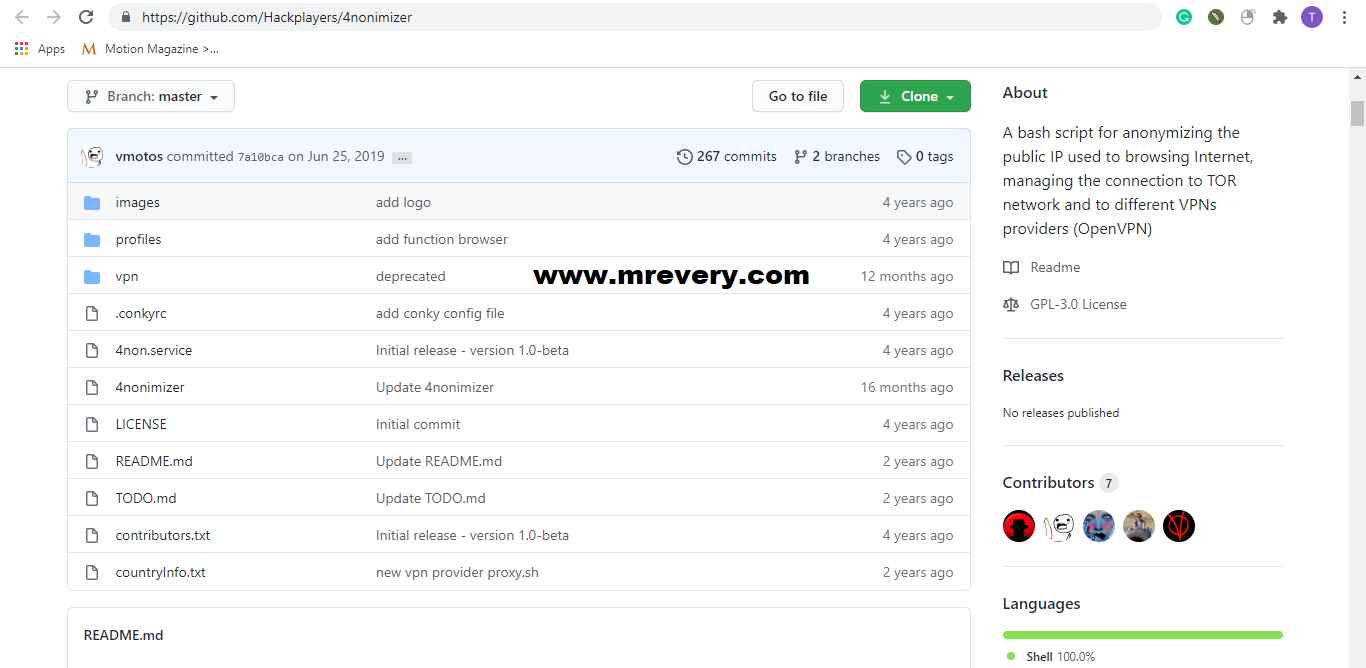
Masking or Hiding the Real IP address
Let’s Begin to mask your real IP address using 4nonimizer-
Step 1- First of all, to download 4nonimizer on Kali Linux you have to type command # git clone https://github.com/Hackplayers/4nonimizer.git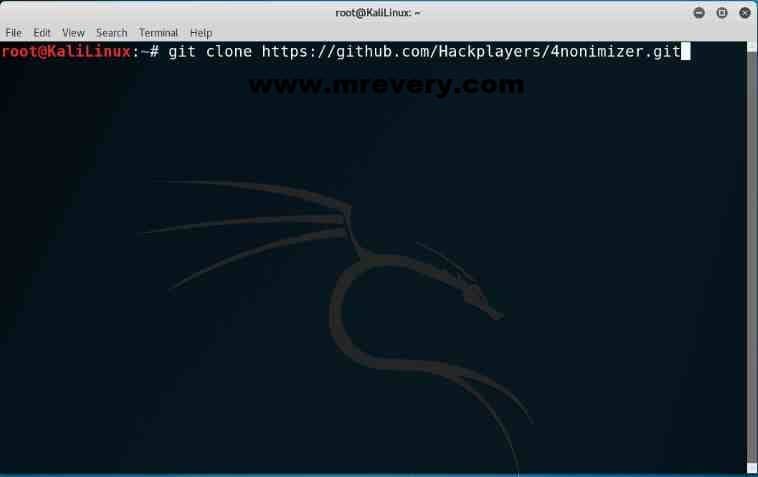
Step 2- A folder is created called a 4nonimizer folder. Press Enter on that folder, and type these commands-
To Enter Desktop :- cd Desktop
To Enter 4nonimizer Folder :- cd 4nonimizer
To check Directory:- ls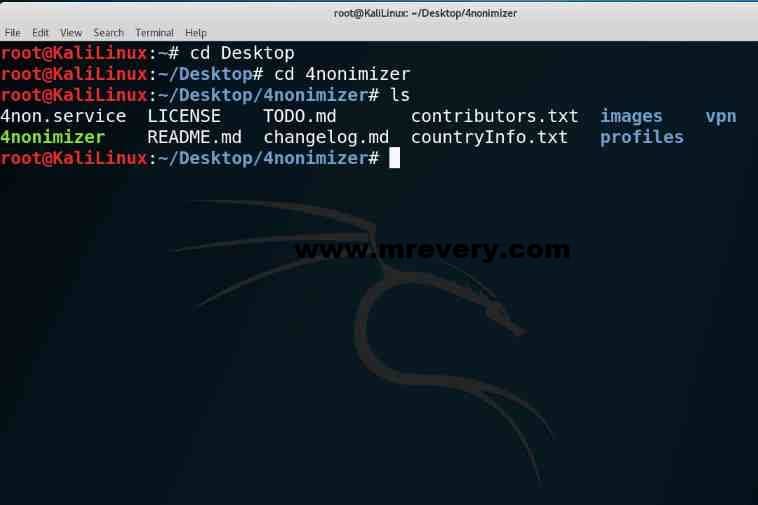
Step 3- Now follow command for help- ./4nonimizer /help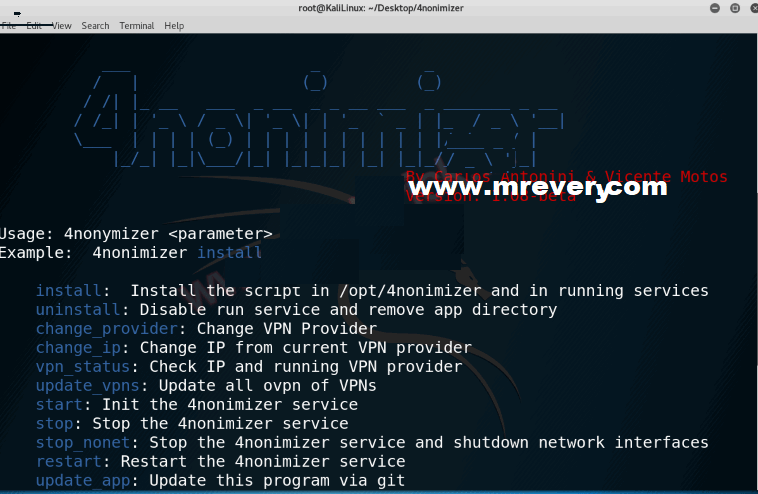
Step 4- Now install 4nonimizer in root kali linux by giving command-
./4nonimizer install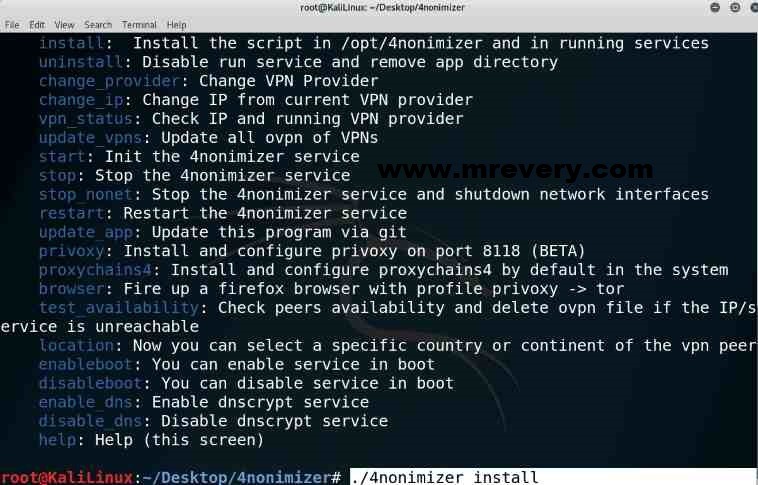
Step 5- When it will be successfully installed, Start 4nonimizer by giving command- 4nonimizer Start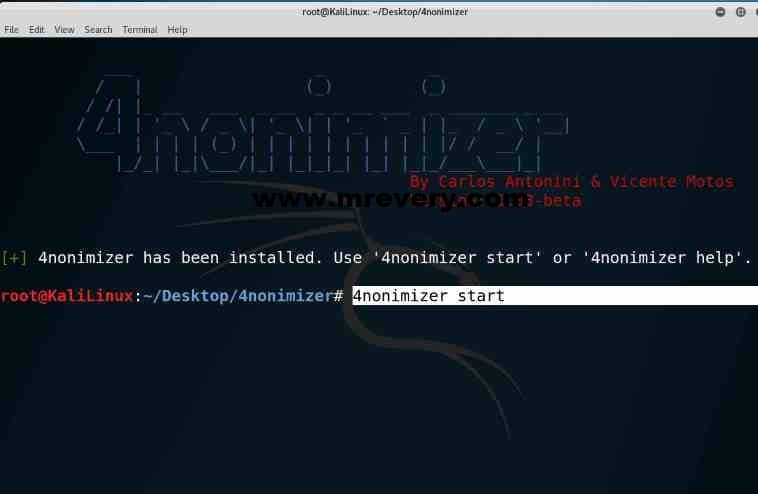
Step 6- Now check your new public IP on root kali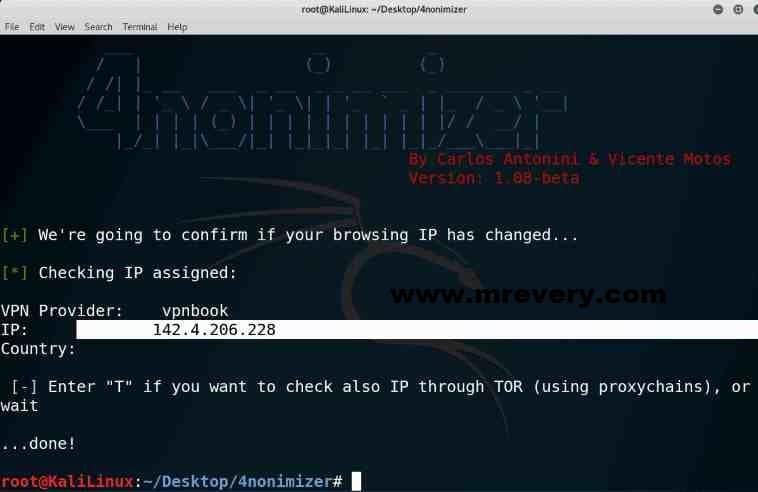
Also, check on google or any browser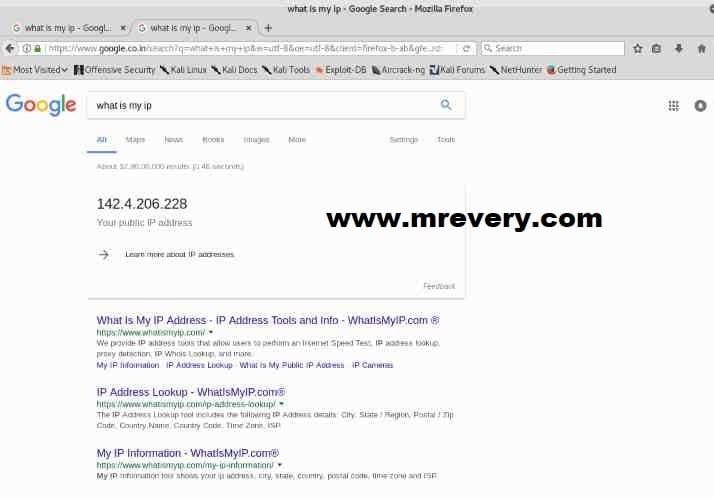
Step 7- If you want to stop that then type command- 4nonimiser stop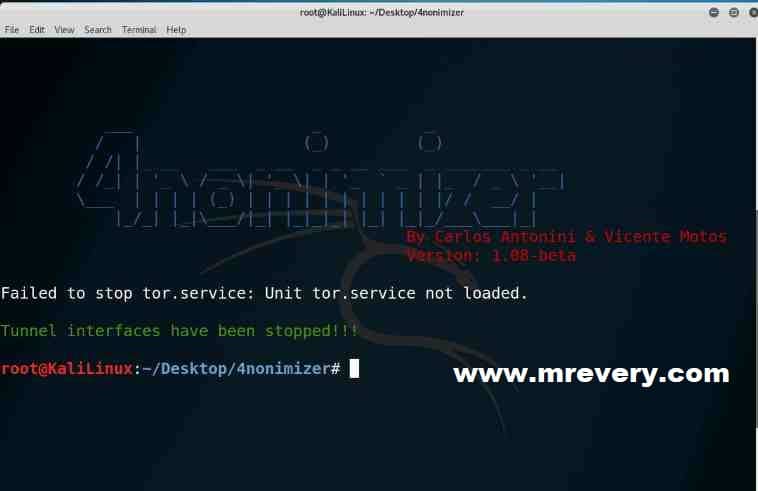
Step 8- If you want to choose country-wise proxy server then type command- 4nonimiser location
For any queries related to the article, comment below we will definitely try to solve it. Good Luck!!
Also Read:
- Internet Download Manager Crack + Patch + Serial Key [Latest] 2020(Opens in a new browser tab)
- Showbox App APK Latest Version Download Free(Opens in a new browser tab)
- How to Remove Stremanp.com Virus Redirect and POP-UP Ads
- How to Transfer Photos From an iPhone to a PC(Mac, Computer, iCloud & AirDrop)
- How to install Kali Linux safely without root on Android 2020
- How to Install Beelogger For Windows in Kali Linux?
- The PirateBay Proxy List For 2020 [100% Working Mirror Sites]
- How to Hack Facebook, Twitter, Gmail Using KeyLogger [Kali Linux – BeeLogger]