How To Delete and Temporarily Deactivate Your Kik Account

Nowadays, people like Instant Messaging Apps more than normal text messages. There are many reasons for this and unlimited text messages without expensive data tariff are one of them. Almost everyone from a smartphone uses some kind of instant messaging app. There are many such apps available that allow you to chat with your friends. In addition, in addition to messages, these apps let you easily share photos, videos, documents, and more with anyone. Whatsapp, facebook messenger, Kik is some of them.
Kik is a great app that lets you install your iPhone. This is slightly different from WhatsApp on your phone number. To begin with, just need an email address and username to create an account, and then you can add all your friends on the Kik.

In Kik, you have been given many features. You can give the unlimited text to your friends. This allows you to share photos with them as much as you want. There is no limit on the number of photos you send or receive. Whenever someone is typing to send you a message, it shows the status of live typing. Every time you get a message or a photo, it instantly notifies you. You can also send an MMS to your friend. If you want to video chat with your friend on Kik, it also gives you that facility. You can also create group chats, which means that you can send a message to the group of people. This feature is also quite helpful.
Although Kik is a very wonderful app, people want to remove Kik account for various reasons. If you also want to permanently delete the Kik account, this article will help you do this. Below are complete guides to permanently delete the Kik guide or temporarily disable it.
Step by step guide to permanently remove Kik account
It’s easy to delete your Kik account. If you no longer want to use Kik Messenger and you want to delete the Kik account permanently, follow the steps below.
1.The first step to remove any Kik account is to verify your email address. You can not permanently delete the Kik account without verifying the email address Therefore, to verify your email account, first of all, open your Kik account on your mobile device.
2. Now login here if you are not already doing this.
3. After that, you have to tap the settings icon on the available screen at the top right corner.
4. You will be given many options. From the given options, select your account.
5. From there, make sure that the email ID is available using which you can delete your Kik account. If you want to change the email ID, tap on it, change the ID and confirm the email id by clicking the link Kik sent to your email.
6. After confirming your email ID, visit https://ws.kik.com/delete in your web browser.
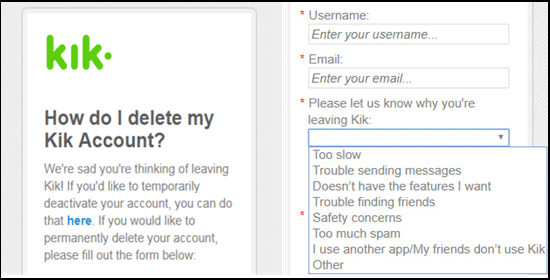
7. There you need to enter your username, email Id and the reason for deleting the account. You can choose any reason that suits you. Finally, click the Go button.
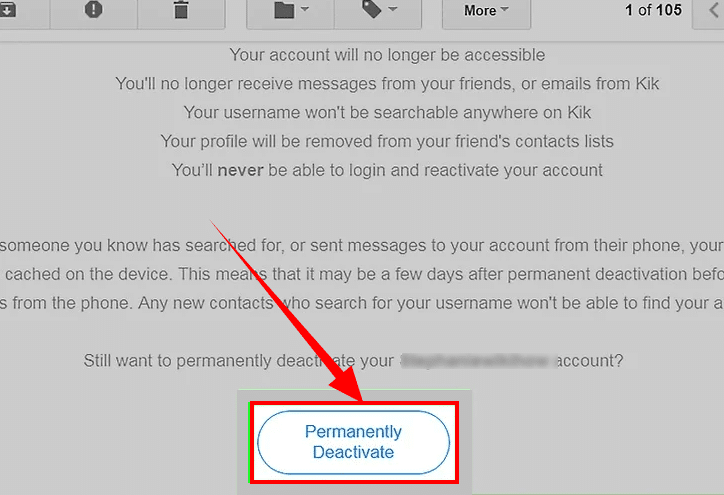
8. This will send you a link to delete the Kik account on your email ID. Go and check your email. You will then have to click the given link and then click the Permanently Deactivate button. All you have to do is to permanently remove the Kik account.
Steps To Deactivate Kik Account Temporarily
However, if for some reason you don’t want to permanently delete Kik account but temporarily deactivate it, then you have a decision as well. You can momentarily disable your Kik account without any trouble. Let’s find out how. So, like the method above :
1.You need to check your email Id first. Go to https:/ws.kik.com/deactivate on your web browser after that.
2. after that it will open a website that will allow you to readily deactivate your Kik account. So, here you would have to enter your Kik account email Id and press the GO button.
3. It would send a link to your email address to deactivate your account. Go and inspect the link in the email.
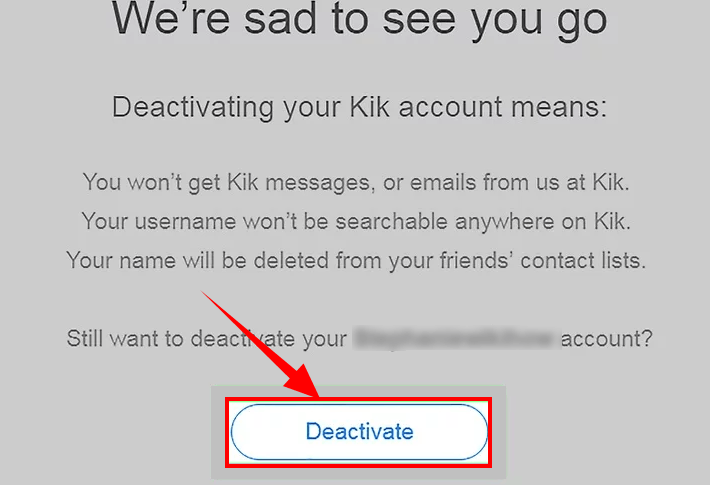
4. Just press the Deactivate button now, and that’s it. Your account will be disabled until you re-activate it.
These were the methods to permanently delete or deactivate Kik account for a while. The measures are fairly simple to follow and simple, but if you find any doubt, do not hesitate to drop a remark in the comment box below.
READ ALSO:
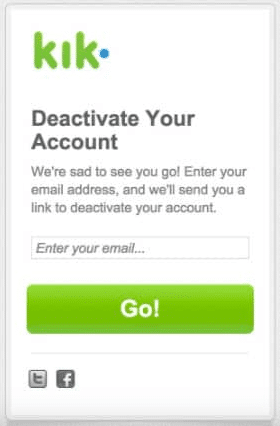





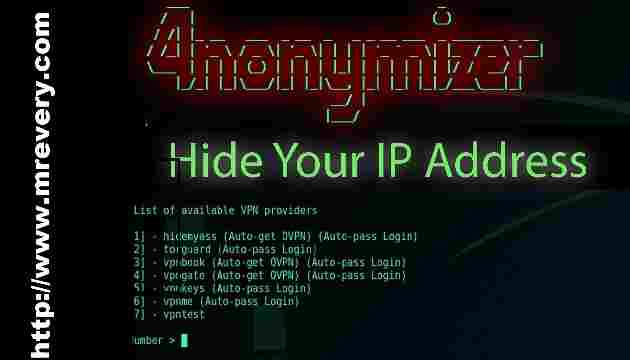
![How to Hack Facebook, Twitter, Gmail Using KeyLogger [Kali Linux – BeeLogger]](http://www.mrevery.com/wp-content/uploads/2020/06/How-to-Hack-Facebook-Twitter-Gmail-Using-KeyLogger-Kali-Linux-BeeLogger-800x450.jpg)