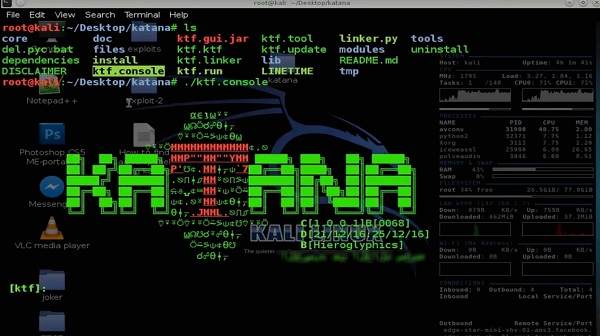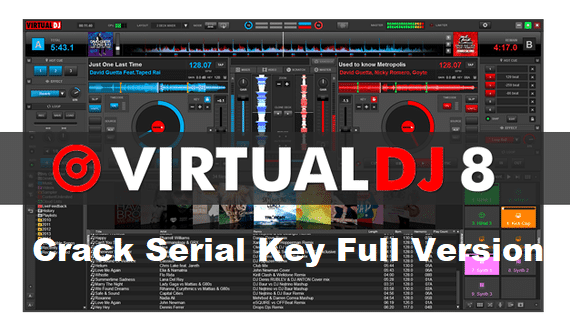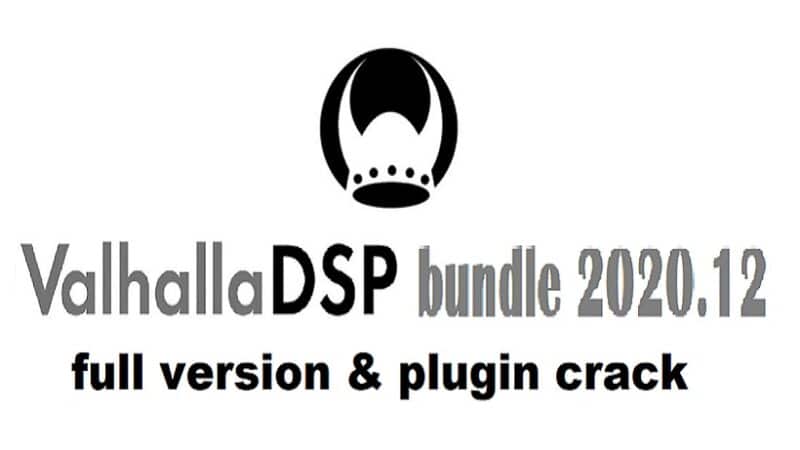Top 10+ Best TikTok Video Editors 2020[Android, iOS]
![Top 10+ Best TikTok Video Editors 2020[Android, iOS]](http://www.mrevery.com/wp-content/uploads/2020/02/Top-10-Best-TikTok-Video-Editors-2020Android-iOS.jpg)
About TikTok
ByteDance, a Beijing company founded in 2012 by Zhang Yiming, owns TikTok. This video sharing service includes social networking. It is used to create short videos of lipsticks, comedy, and talent. The app was launched in 2017 in markets outside China for iOS and Android.
In September 2016 ByteDance had already launched Douyin in the Chinese market.TikTok and Douyin are similar but run on separate servers to meet censorship requirements. Users can create short 3-15 second music and lip-syncs and short 3-60 second looping videos. TikTok is not present in China; its servers are located in countries where the app is available. The app is a very popular application for Asians, Americans and elsewhere in the world.
TikTok was the most downloaded app for this in the US in October 2018. It has been available in more than 150 countries and is available in 75 languages by 2018. The 7th most downloaded mobile app in the decade was announced to have been TikTok and Douyin worldwide, with the exception of Android installs in China. The 7th most downloaded mobile app in 2019 from 2010 to 2019 was declared in February 2019.
BUILT-IN EDITOR (Editing function provide by TikTok itself)
The built-in TikTok editor has a number of basic tasks, including filters, applied, blurred, soundtracks added and more. Let’s look at the basic interface. The App begins with a video that it thinks you’ll like when you start TikTok. You can always interrupt this by tapping the”+” icon and starting your own video that creates the interface to edit and capture.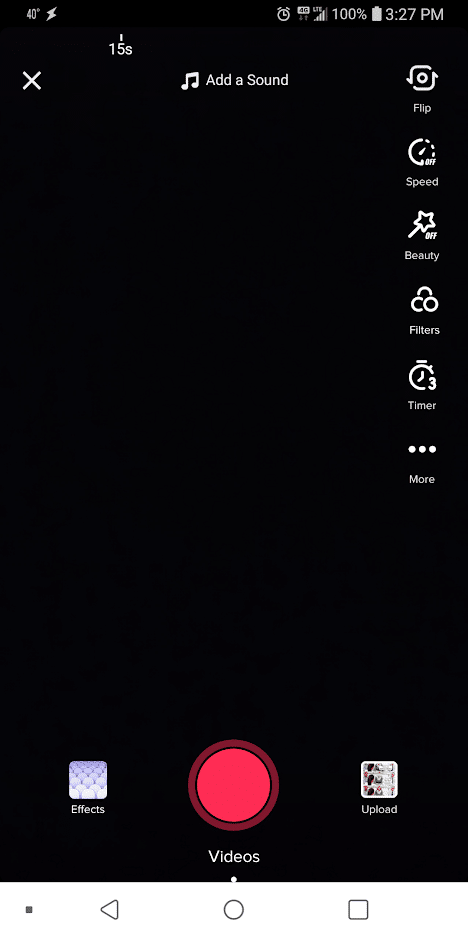
Let’s begin at the top-left corner and walk around the screen. For this walkthrough, I’m going to use the Android app version, but the iOS version is quite similar.
- The icon “X” is sufficiently visible to cancel your session of recording and editing.
- The command “Add a tone” puts together the vast, extensive sound library of TikTok. Look for keywords, playlists, etc.. You may choose the famous sound or album. You can’t upload your own sounds–though you can resolve this by using an outside editor that we will get to in the following section and play the music that you’re going to use in the background while you record. To synchronize your video with the song or sounds you selected, tap this button before starting the recording.
- Then click “Flip” switches from front to back, which is useful for taking selfie images.
- You can modify the recording/playback speed of your video with the “Speed” button. The setting ranges from 0.1x to 3x, so you can play your video from 10:1 to 3:1 quick motion.
- The “Beauty” button switches on or off Beauty mode, all of which is subtle shadow removal.
- TikTok’s filter list, classified in the sections of “Porträt,” “Life” and “Vibe,” is accessed with the button “Filters.” The filters are fairly clean and modify the colors and the image contrast, rather than smart names. These filters are numerically organized. By choosing the first filter under the “Portrait” section called “Normal,” you can return to the unfiltered view of the world (fun, I know!)
- The “Timer” button opens a temporary interface that shows up to 60 seconds of video time. To start recording self-start without having to hold down the recording button, tap on the point you want to stop (1 to 60 seconds).
- The toggle to switch from 15 to 60-second mode, as well as the flash toggle, is found under ‘ More ‘ (a famous 3 dot icon).
- The “Upload” button on the right of the recording button opens the photo gallery on your phone so that you can upload a video. So you are able to get videos in your TikTok feed created or edited in other apps.
- Obviously, the capture button (the big red circle) is the button you press to start the recording without using the timer.
- With the “Effects” button, TikTok’s vast library of special effects, from digital improvements, divided screens and AR filters, is opened. You’ll be here to add big googly eyes, rainbow wires, and all the other improvements to the video. “Trending,” “Eye” and “Dog” section are open.
So, These are some features or we can say editing buttons that are built-in TikTok application.
How to record a video on TikTok
You can hit recording and start recording videos when you have set up filters, effects, time options, etc. When the video is recorded, a progress bar at the top of the screen begins to show how long your recording will take. This helps you time and don’t go through the recording. It’s not very long
for 15 seconds!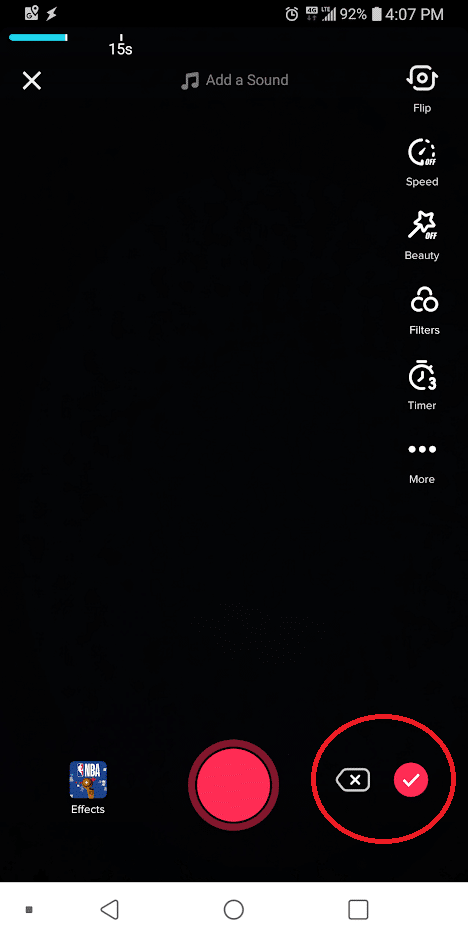
Hit the recording button again when you are finished recording.
How to post a video on TikTok
You submit your video to the TikTok community for the (hopefully) enjoyment of others at the post app.
You can type in your video description together with your @friends ‘ #hashtags and callout. You can make the video visible only, public or visible only to your friends. You can set comments to be on or off, and you can require or disallow duet and video reactions, so you can either save videos or work on them without getting your half-completed work published in a wild. You can also share the video with other social media accounts such as Facebook automatically.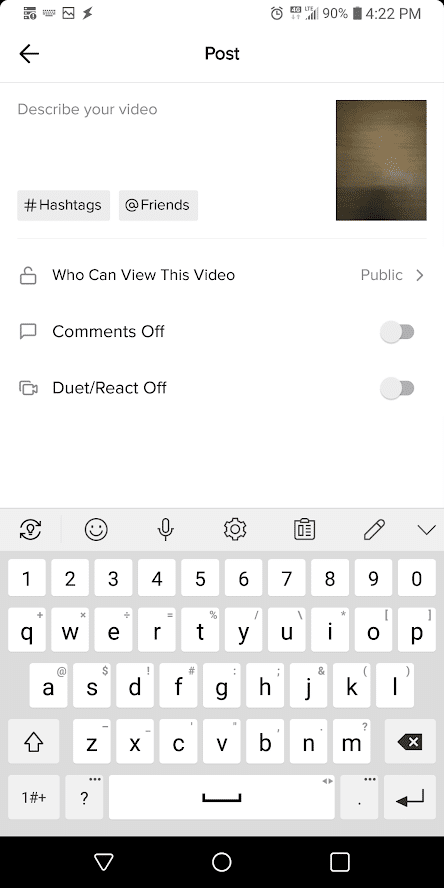
At the bottom of the screen are a “Drafts” button and a “Post” button, which sends your video to the world.
Best TikTok video editing Applications
TikTok does not provide ample flexibility to perform complicated video editing tasks with video editing options. This is why an increasing number of TikTok users opt for third-party apps that have the ability to enhance the quality of the content they post in this social network. These are some of the best video editing applications on ios or Android devices and Mac and PC computers for making TikTok-shared images.
1. Timbre
It supports all audio and video file formats and also equipped with audio and video converters.
The aim of Timbre is to cut or convert audio and video files. If you need an app to create GIFs or remove any part of an audio or video clip, consider installing this app on Android phones TikTok content creator.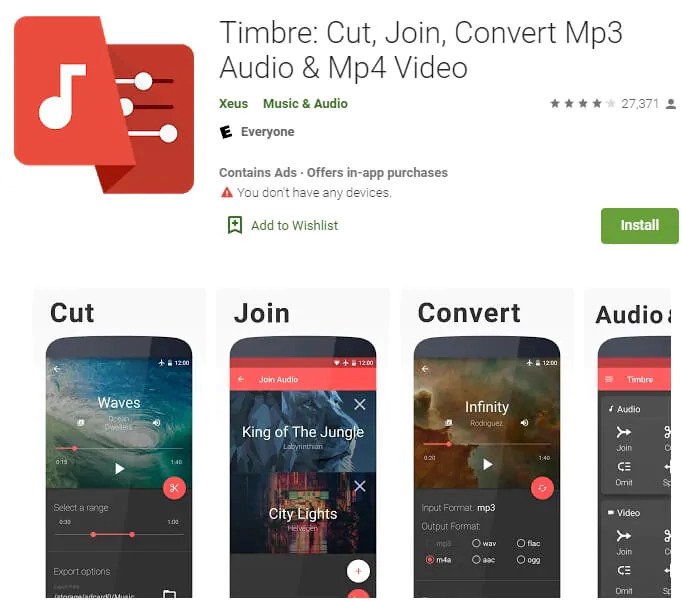
In addition to changing the audio and video files format, Timbre also allows you to adapt and reduce the bitrate of these files. Nevertheless, you can do little more than blend, trim, cut or compress video and audio clips with Timbre because using this program it will not be possible to apply visual effects, add text layers or adjust the brightness and contrast values of your videos.
2. BeeCut
Bee Cut is a simple interface all-in-one video editor. This program allows you to enhance your Tik Tok video with powerful video editing features. These include filters, transitions, text, etc. Bee Cut also offers powerful features perfectly designed to produce amazing videos. You can use this program for Tik Tok, Instagram, Facebook, etc. to support the different aspect ratios, including 9:16, 16:9, 1:1, 3:4, etc.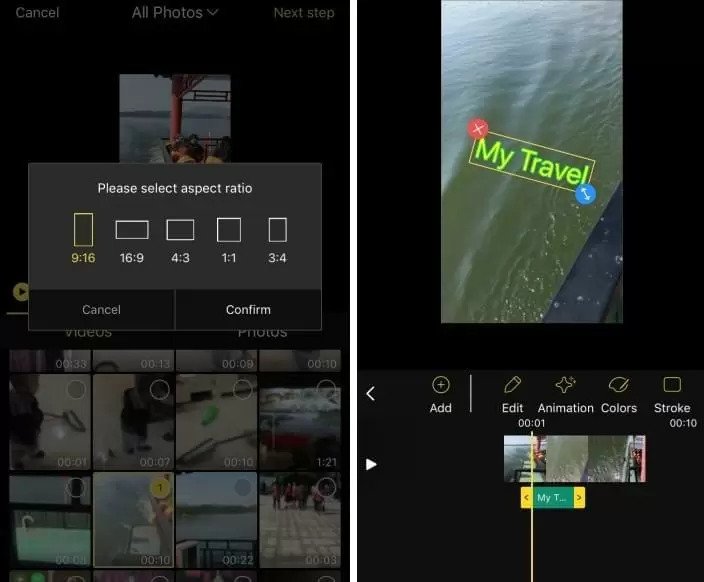
See the following steps to learn how the video editor works in Tik Tok-
- Download the app from the App Store on your iOS device.
- Set it up from the Google Play Store for Android users.
- Start it and tap “Trim video” after installation. Choose a video Tik Tok you’d like to edit.
- Tap on “Next step” and select the aspect ratio you want.
- Then customize your video to include filters and transitions, cut, trim, divide, rotate, play, etc.
- Tap the “Export” button when you are finished and then select the video resolution you want. Wait until your device has saved the video.
3. iMovie
Over the past two decades, iMovie has been one of the most popular iPhone, iPad and Mac applications with no advanced video editing capabilities. iMovie allows you to easily combine multiple Videos and create a soundtrack from 14 trailer templates and 8 subjects.
In addition, this iOS and macOS video editor gives you access to all the tools to shorten your images, create PIP, green-screen effects, or record voice over your video. This is an excellent choice for the creation of short TikTok videos with all these features.
It is free and easy to use. Bibliography with rich music and effects and also contain fully flexible trailer templates and themes.
4. VivaVideo
This is one of the easiest to use online video editors today. Using its edit features such as slow and quick movement, trimming, merging, effects, filters, stickers, animations, videos, etc., the average Tik Tok videos can be turned to extraordinary. What makes this app good is to allow users to share their videos directly through various social media websites, such as Facebook, YouTube, Instagram, etc.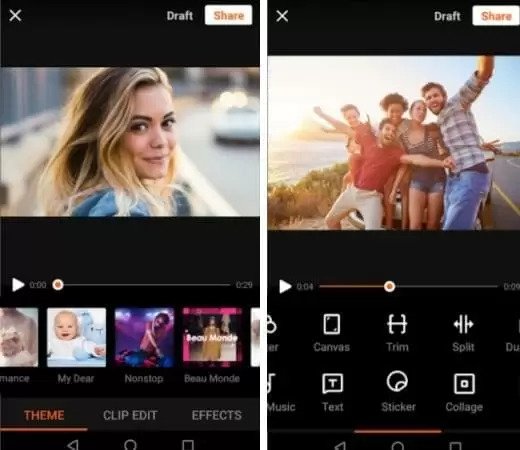
See the following procedure to learn how Tik Tok videos can be enhanced by using this application-
- Go and install the app on your mobile device.
- Open the app and login when the app is installed. Also, if you don’t have an account you can subscribe to your Facebook, Instagram, Google, Twitter Line or mobile numbers.
- Then tap the “Video editing” button and then select a Tik Tok video to be customized.Now Tap ‘ Add’ >’ Subsequent.’
- Edit the video according to your requirements.
- To save the video on your device, tap “Save / Upload.”
4. Funimate
It is much easier to create smooth short videos for TikTok, by applying transitions between two clips or adding real-time video effects. FUNIMATE is one of the most efficient video edition applications that you can use to create videos shared by TikTok because it provides over 100 visual effects and enables you to create your own effects.
You can also take part in daily challenges for FUNIMATE, be recognized by the music video community of the app, and post your videos to TikTok or any other social network you want. If you want access to all the features of the app, in-app purchasing is required.
It offers a wide range of visual effects and enables users to select from a range of transitions to TikTok, Instagram or Facebook.
6. Magisto
Magisto is another video editor that can be used on a mobile device to edit Tik Tok videos. You can create, edit and share videos instantly in this application. It is easy for users to add effects, music, and titles. It also enables your gallery and Google Drive to upload videos. You will, however, have to purchase the premium version if you want to experience all of the features of this app.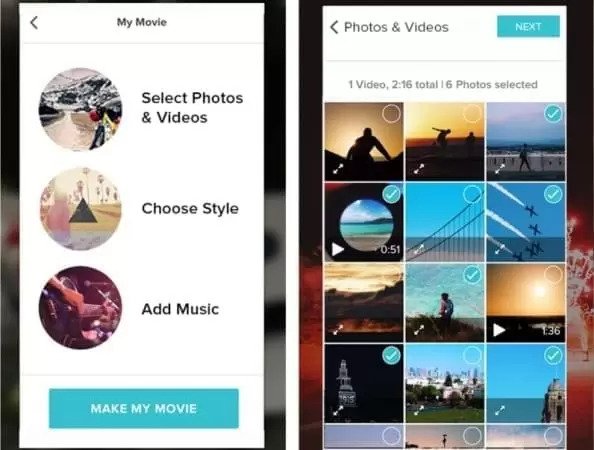
Here is a guide to how this program can be operated-
- Open a Google Play Store on your Android device and look for the app’s name.
- Log in to Facebook, Google, Email or you can even explore it as a Guest. Open your app.
- Tap the “+” icon for a movie and then select a video from your gallery.
- Next, from the given options select an editing style, tap the button “Select Theme.” Select the music, filters, and titles you want.
- Tap “Make my movie once this is all set!” Wait for the creation of the video.
7. YouCut
It doesn’t take much more than just a few moments to combine several video clips with YouCut. Moreover, you can remove any segment of your video clip from the final cut, use visual effects or add your favorite song from the app’s music library to the project.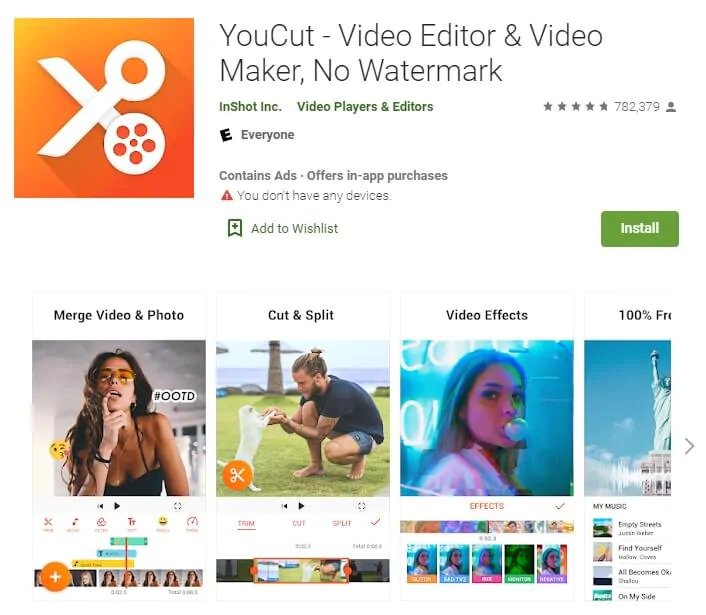
YouCut also enables you to improve the colors, select their appearance ratios and change the background of a video. You can save it on your device, or on c, such as Instagram, Facebook or TikTok once you finish editing your video.
The simple and functional interface enables users to produce soundtracks for their videos and slideshows.
Conclusion
These video editors are the most popular in Tik Tok, which is for adding spice to the Tik Tok videos. You can share the videos on your Tik Tok account to build up more fans or likes after editing them. However, if you do not buy their premium version, certain applications leave a flagship on the output video. An exception is Bee Cut. Indeed, Bee Cut is a completely free application, and no registration is required before use. This is an excellent app to make cool videos on your mobile devices.