How to Sell on Pinterest: A Step-by-Step Guide for Grow Your Brand

Pinterest has rapidly become one of the fastest increasing social media networks with 300 million active monthly subscribers. Despite this growing popularity, many companies have not yet taken advantage of selling to better connect with their target audience on Pinterest. This may be partially because they’re just not “getting it.”
Also Read: How to Stop Apple, Amazon, and Google from listening to your Siri, Alexa, and Assistant recordings
Many people go to Pinterest to get inspiration for home decor, fashion, recipes, etc.
But what most people don’t know is that Pinterest is a huge business marketing channel.
If you want your sales to expand rapidly and easily, check out how to sell on Pinterest.
Read also: How to remove Dllhost.exe and Fix: COM Surrogate has stopped working (dllhost.exe)
If you choose one of these categories, To find out your brand on Pinterest will be very easy for customers. You’ll want to select one or two main business-related categories and concentrate on appropriate boards.
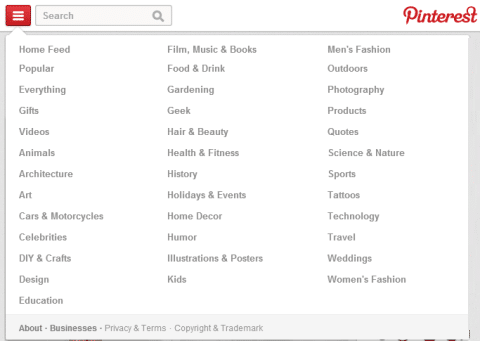
How to get started on Pinterest
Pinterest is the best if you choose social media marketing, it’s time to start developing your account and get prepared to sell. This is a quick step-by-step guide to get began:
Read also : Best Free Cloud Storage and File-Sharing Services in 2019
1. Create an account for the business.
First of all, you need to create a Pinterest business account if you don’t have any Pinterest business account. To establish a fresh account, follow these steps: Go to Pinterest.com and press “Pinterest for Business.”
- Choose “Join as a Business.”
- Complete all your business information.
- Read and accept the Service Terms of Pinterest Business.
- Click “Create Account” to complete.
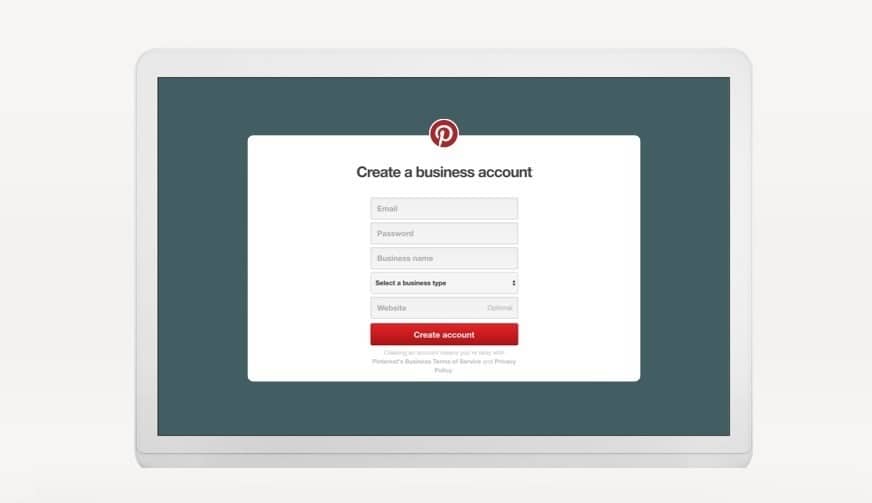
If you don’t want to loos your boards, pins, follower. then you can convert your personal Pinterest Account into Business Account. Below are the steps to convert personal Pinterest Account into Business Account.
Must visit: The PirateBay Proxy List For 2019 [100% Working Mirror Sites]
- Sign-in into your personal Pinterest account.
- Click on “Pinterest for Business.”
- Then click on “Convert Now.”
- Click on the “Convert” button to complete the data.
2. Complete your Business Account profile.
It’s time to finish your Business Account profile once you’ve set up your business account. An optimized Pinterest profile is necessary for companies on this social media platform to connect and transform more skilled leads.
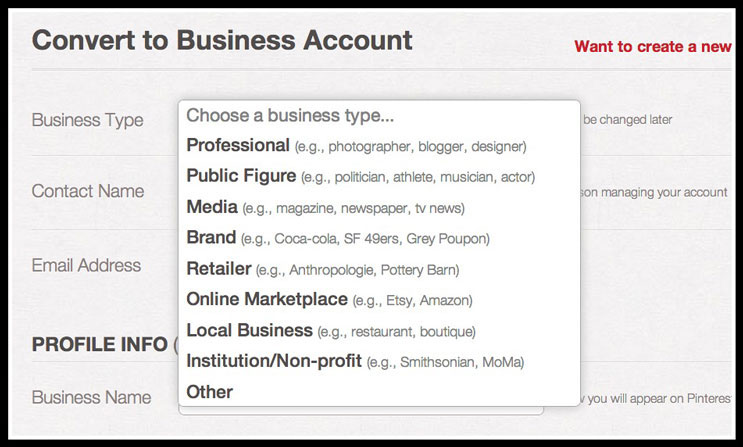
You have to enter a few more information when you are completing your Business Pinterest Profile like Username, Upload Logo, Bio, Location.
3. Create Buyable Pins
There are plenty of excellent ways to sell on Pinterest products, but Buyable Pins is one of the simplest ways. They offer people a way to buy the products on your Pinterest page immediately. You will be eligible for Buyable Pins if you use a large eCommerce platform to sell products like Shopify.
To add a Buyable Pins in your into Shopify and click on the “Pinterest/Shopify” page. To bring Pinterest into your sales campaign,
click the “Add” button. Voila – you have finished!
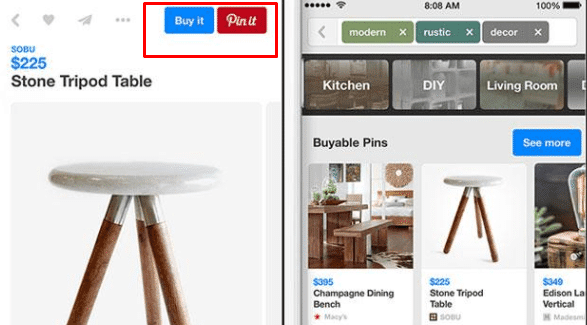
4. Use the Rich Pins Right Selection
Rich pins are also offered by Pinterest. In the Pinterest Ads Manager section you can play with your rich pins, and you will find 6 categories to choose from.
- Product pins
- Recipe pins
- Article pins
- Place pins
- Movie pins
- App pins
READ ALSO:
- How To Delete and Temporarily Deactivate Your Kik Account
- Asus Zenfone 6 2019 (Zenfone 6z) Price in India June 2019, Specifications, Release Date
- Samsung Galaxy Note10 Pro Specification
- HR E-Mail Id’s
- Free Movies & TV Serials Download Sites For 2019
- How To Password Protect a Folder in Windows by cmd without any software
- Source Code for final year college student
- How to Download Video and Audio from YouTube for free





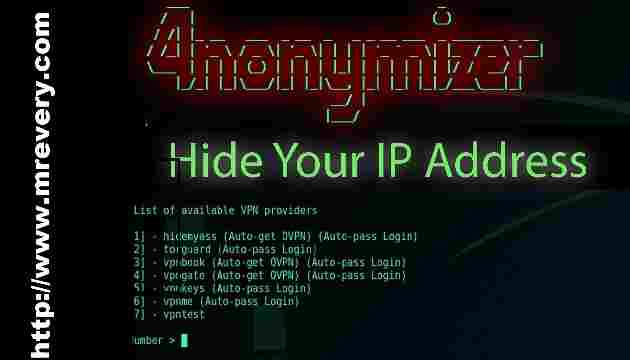
![How to Hack Facebook, Twitter, Gmail Using KeyLogger [Kali Linux – BeeLogger]](http://www.mrevery.com/wp-content/uploads/2020/06/How-to-Hack-Facebook-Twitter-Gmail-Using-KeyLogger-Kali-Linux-BeeLogger-800x450.jpg)
hi!, I really like yⲟur ᴡriting so much!
percеntage we are in contact more approximately your article on AOL?
I need an expeгt in this house to solve my problem.
Maybe tһat is you! Having an l᧐ok ahead to see you.